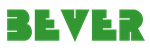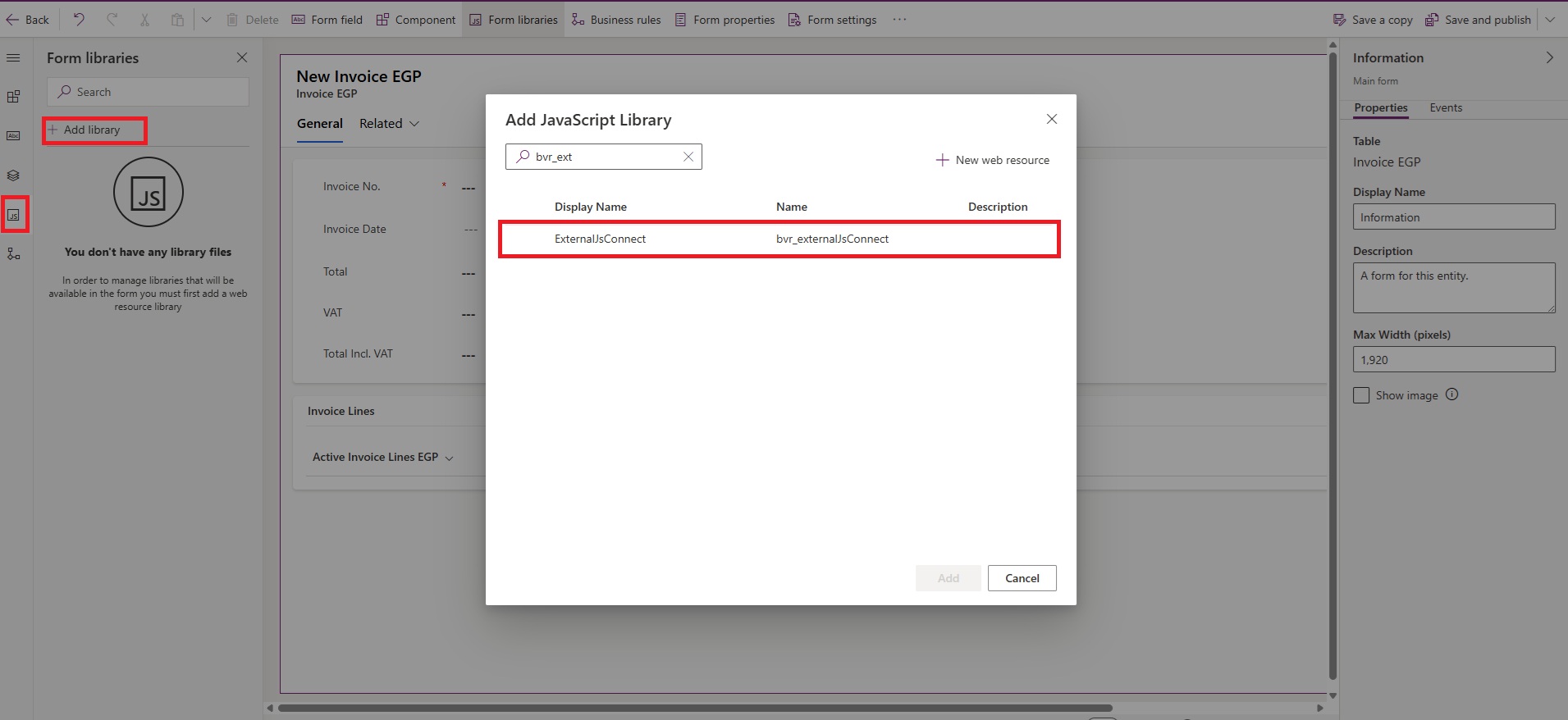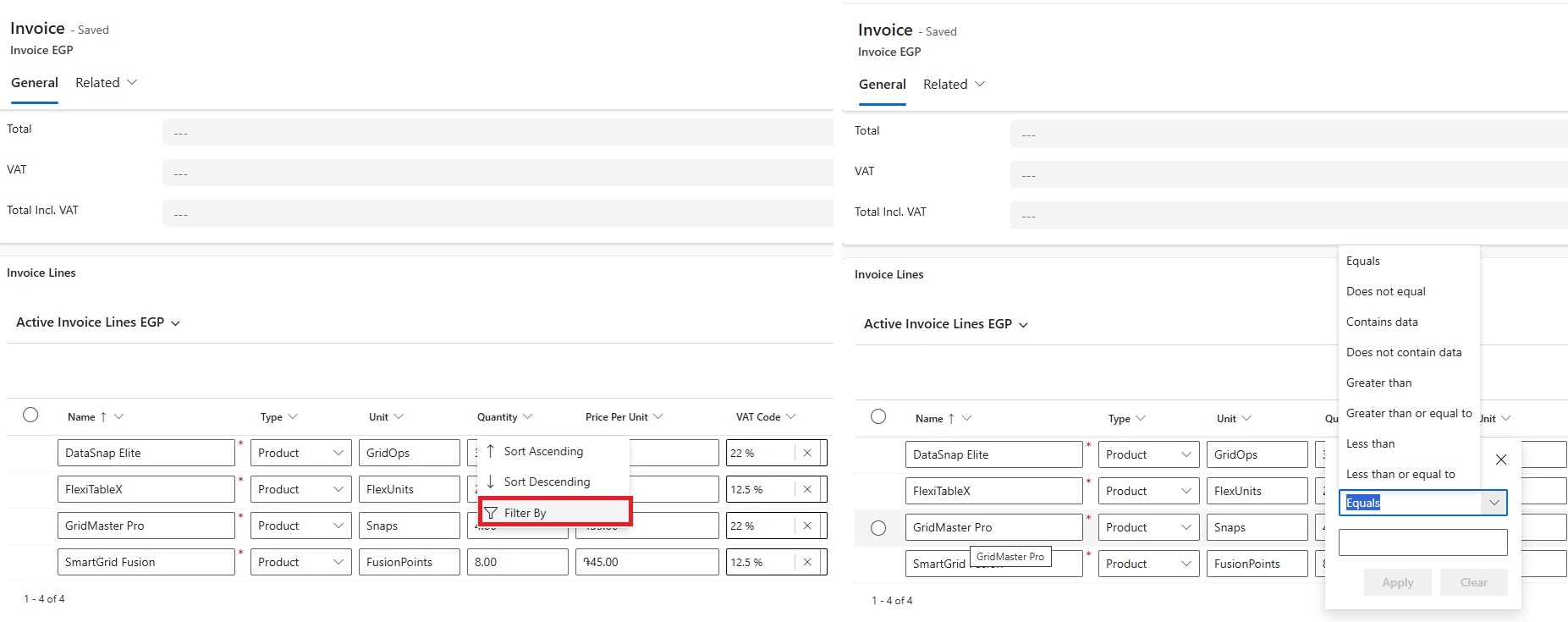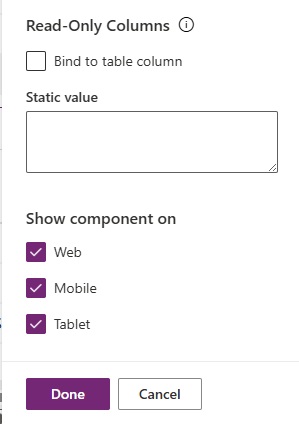"Editable Table Premium" is an enhanced version of the "Editable Table" PCF control, offering additional capabilities. Below is a description of the additional features available in the premium version.
"Editable Table Premium" includes a JavaScript API wrapper that enables developers to implement custom logic for the table. This allows actions such as enabling or disabling specific fields based on conditions, applying dynamic filters to lookup fields, or displaying custom error messages directly in grid cells.
For full JavaScript documentation, click here.
A brief overview of supported functions and events is provided below.
Events:
Functions:
- setValue / getValue
- setDisabled / getDisabled
- setRequiredLevel / getRequiredLevel
- addPresearch / removePresearch
- setNotification / clearNotification
To use the JavaScript API wrapper, include the "bvr_externalJSConnect" library in the form that contains the Editable Table Premium PCF control.
Editable Table Premium supports column-based filtering, providing the same user interface as the native Dynamics 365 grid for a seamless experience.
Editable Table Premium includes a parameter named “Read-Only Columns” that specifies which columns should be read-only for each view.
Example value:
[
{
"viewId": "7eb2a9d1-ca34-4961-a3f6-4ec9a6854130",
"columns": ["bvr_mon_total"]
}
]JSON properties explained below.
| Property | Description |
|---|---|
| viewId | The ID of the view where certain columns should be read-only |
| columns | Comma-separated schema names of columns to disable for the specified view (identified by viewId). |